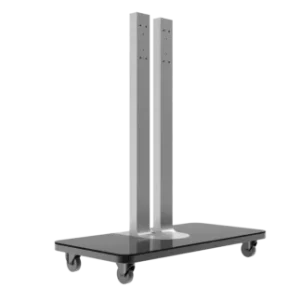BYOM
Use personal devices to invoke the display, camera, microphone, and speaker of HUAWEI IdeaHub S2,connecting all of them together for a smooth and HD meeting experience.


HD Video Meetings
-
Features H.264 + SIP dual protocols, HD hardware codec, and fully upgraded on-premises meetings.
Start Projection Without Network
Based on the innovative Wi-Fi 6 for direct projection technology, you only need to enable Wi-Fi on the IdeaHub and your PC/mobile phone without connecting to the network. The IdeaShare app automatically discovers the nearby IdeaHub to set up connections,5 and it autocompletes the projection code after the first letter.6 You can also use this function on your Huawei phone7 through NFC or projection option in the drop-down menu.


Wireless Projection
Network not available? Password giving you pain? Just enable Wi-Fi on your IdeaHub and PC/mobile phone, and the IdeaShare app will automatically initiate a 4K projection, thanks to the innovative Wi-Fi direct projection technology.
Multiple Projection Modes for Different Scenarios
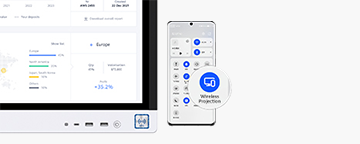
App-free projection on Huawei phones
Drop-down menu or NFC on mobile phones
One-click sharing without installing an app

Wired projection for important occasions
Multiple types of cables (Type-C and HDMI)
4K UHD stable connection without Wi-Fi interference

IdeaShare app for daily office work
Five mainstream operating systems9
Fast projection code entering

IdeaShare Key
(Type-C)
Plug-and-play without network connection
• BYOM, seamless transfer of your meetings
• Dual-screen linkage in extended screen mode